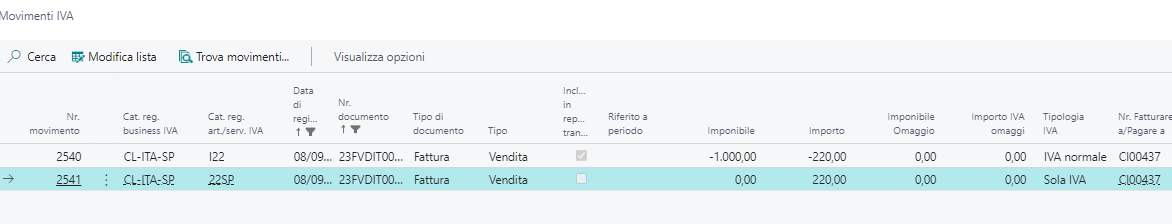Split Payment App for Business Central
The Guide
Split Payment App Guide
Finally on the App Source, the app that makes Split Payment from Business Central simple! No more configurations and forgetfulness, split payment will no longer be a thought. “Split Payment” by Euris Group streamlines the Split and VAT Transfer management process by automatically activating them according to VAT business registration categories.
Usage mode
Install the application and go to “VAT Registration Setup” to enable this feature by checking the “Split Payment” box for each VAT business registration category for which you anticipate the use of Split (find the editable flag in both the list and the tab).
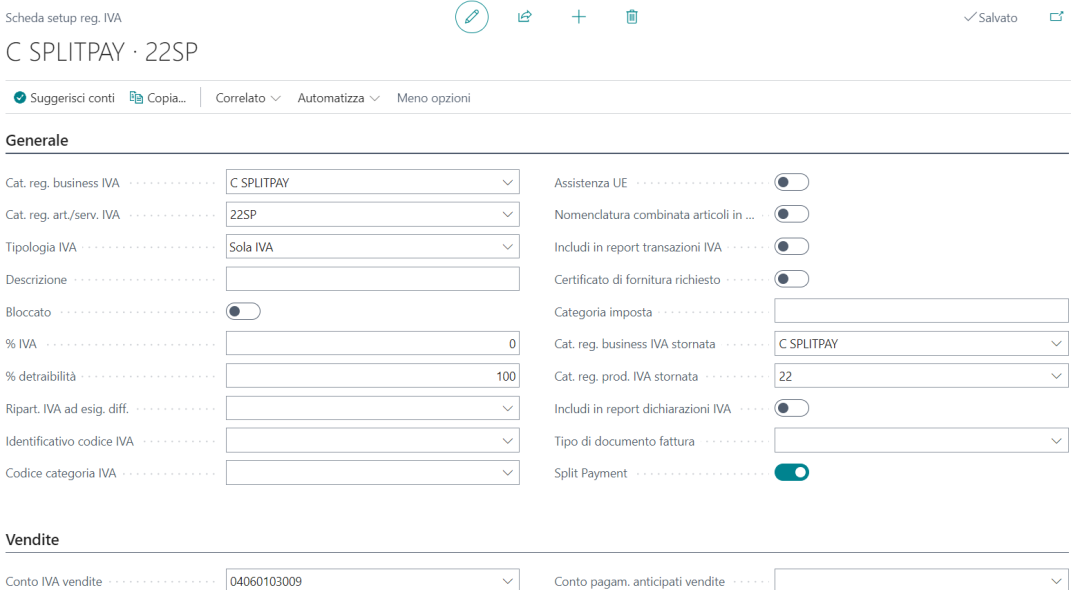
Done. Now you don’t have to worry about using the standard split line generation button in interim invoices. At the time of posting you will automatically create rows for VAT movement in case of Split Payment.
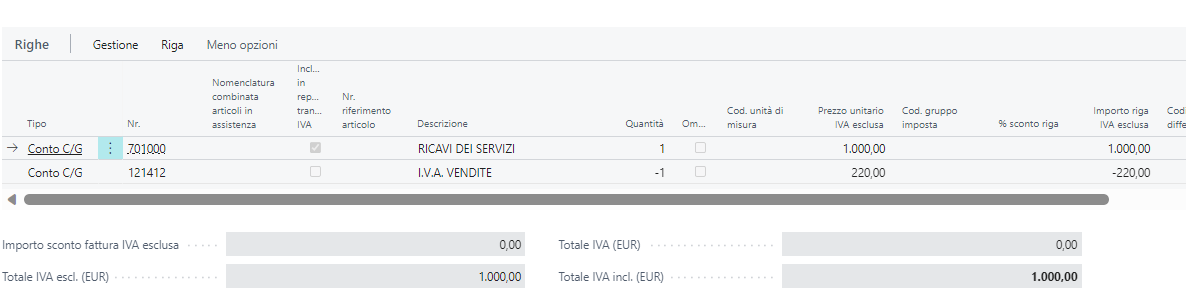
- cleared the receivable from the customer with the tax amount
- performed the VAT transfer by closing the entries
- left open only the part due from the customer and corresponding to the taxable amount